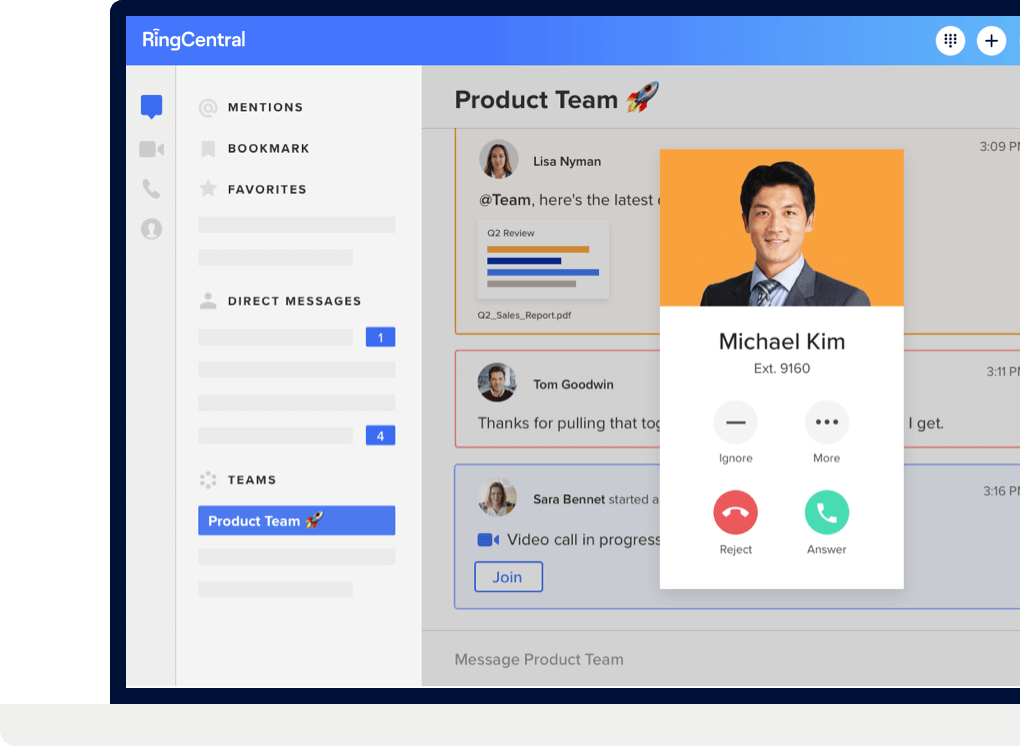RingCentral for Salesforce
How it Works
Customer Preparation
Customers have high expectations and expect a productive call when speaking with vendors. A screen pop enables sales to speak knowledgeably about the customer's account to drive satisfaction and build long-term loyalty.
Continuous Improvement
Every sales call provides an opportunity to observe your team and improve their customer interaction. Build flexible reports and dashboards of your team's total calls/texts, duration/amount of calls, and call dispositions.
Accelerated Customer Engagement and Resolution
Take quick actions in-app to communicate with customers or quickly schedule RingCentral audio meetings and video
conferences from within Salesforce. Agents spend less time on communications logistics and more time focused on customer interaction.
Optimized View
Customize console settings and views for quick and effective case resolution. Toggle between cases, efficiently multitask, and address critical issues first.
FEATURES & BENEFITS:
CLICK-TO-CALL
Make calls or SMS directly from within the Salesforce UI, saving time and eliminating misdials. Optimized call management tools and powerful search ensures efficient customer interaction.
SCHEDULE MEETINGS
Seamlessly schedule a RingCentral meeting from within your Salesforce account.
INSTANT SCREEN POP
Be equipped for insightful interactions with a 360-degree view of an incoming caller's details and records.
CALL AND TEXT
RingCentral for Salesforce app integration supports calling and texting right from the Account, Contact, or Lead tab.
REAL TIME CALL LOGS
Autolog notes to ensure capture of customer context and history. Accelerate case resolution with advanced features including offline call logging and multi-call option
GAIN INSIGHTS
Apply call analytics insights for continuous improvement across teams. Build flexible reports and dashboards
WORK THE WAY YOU WANT
Work in the Salesforce Classic or Salesforce Lightning UI.